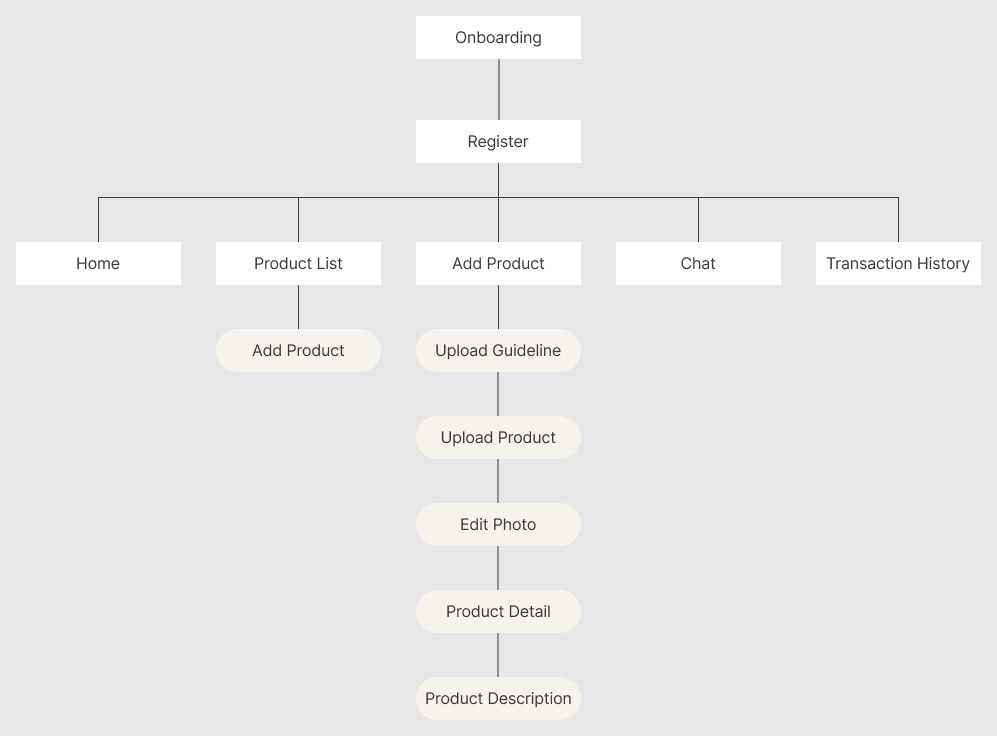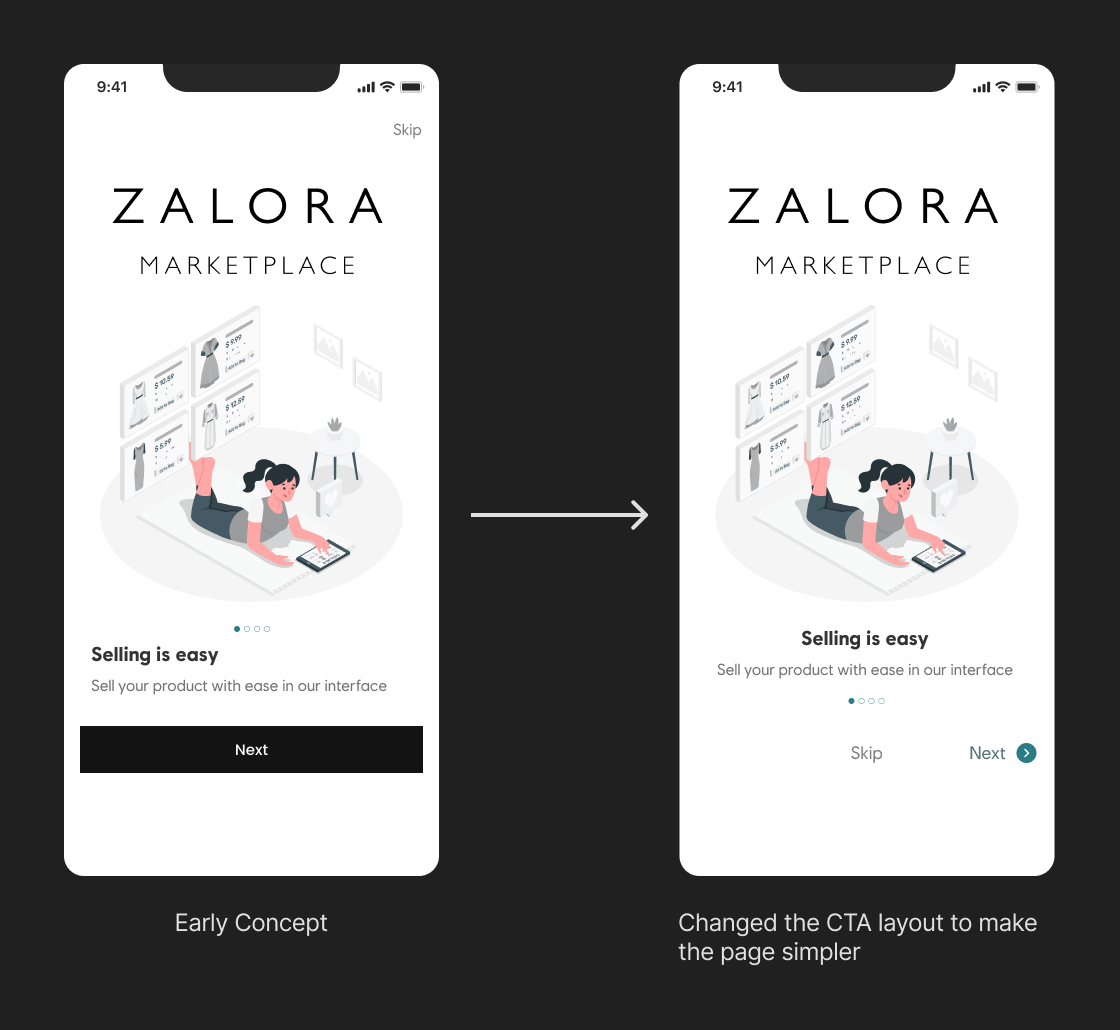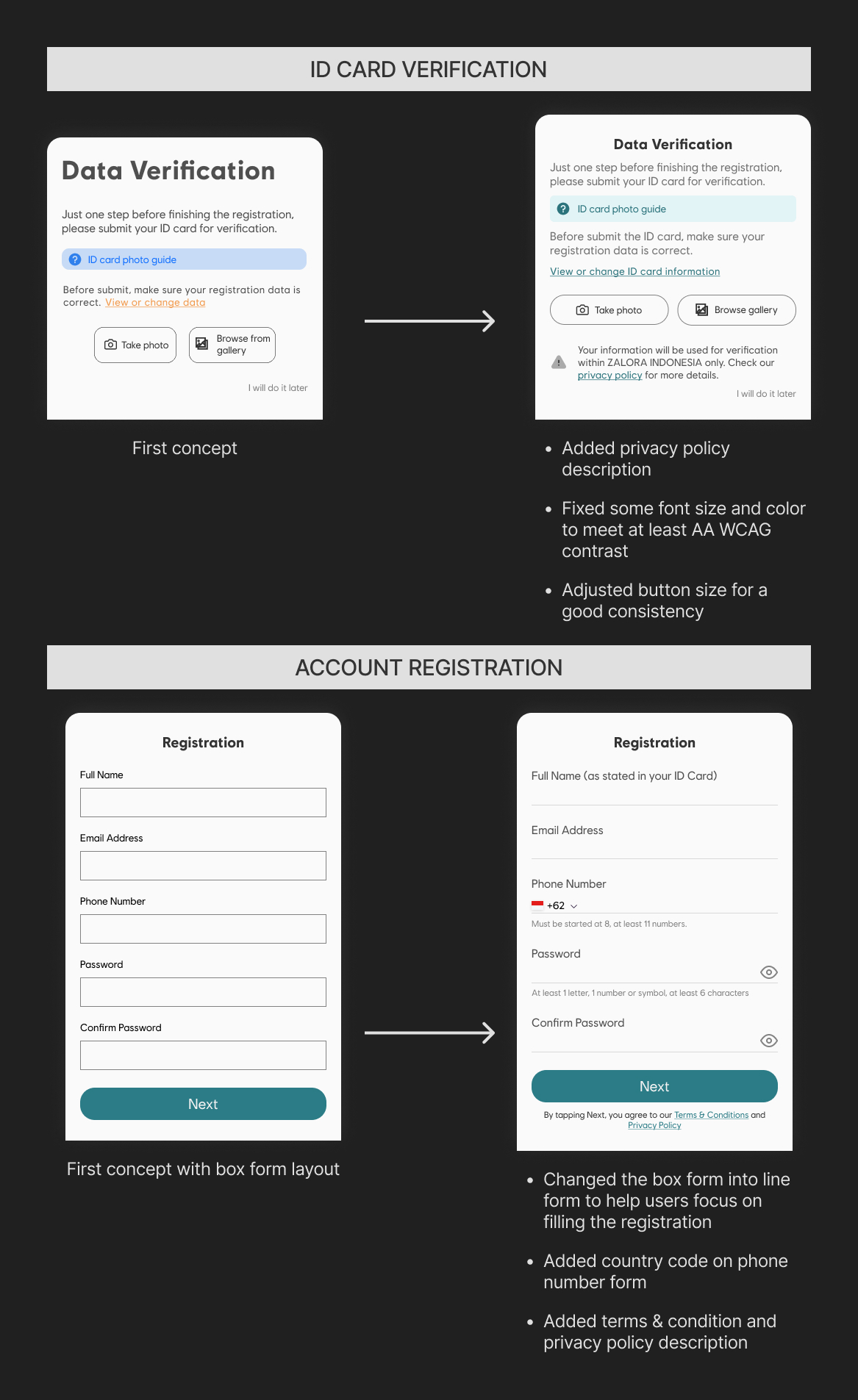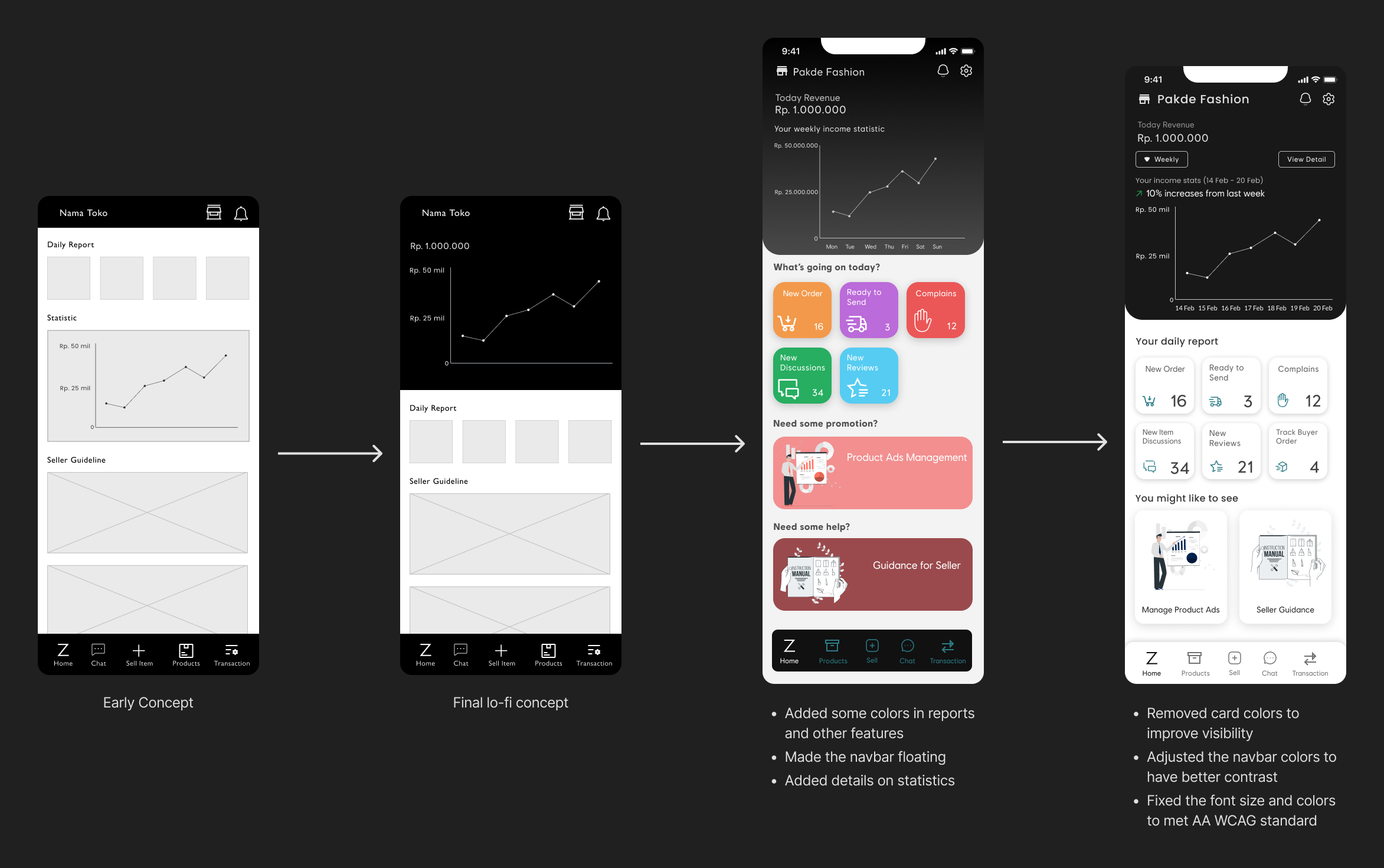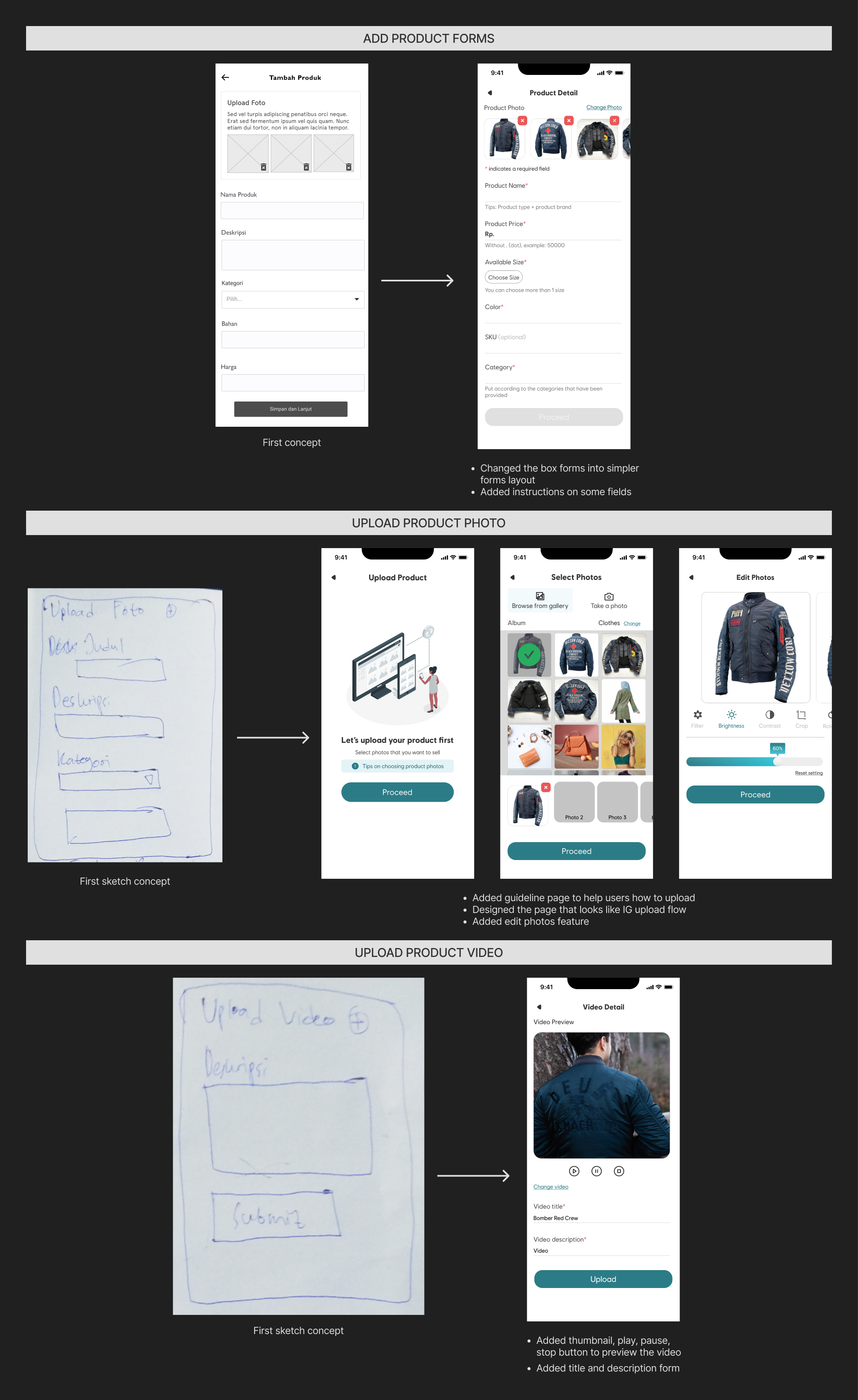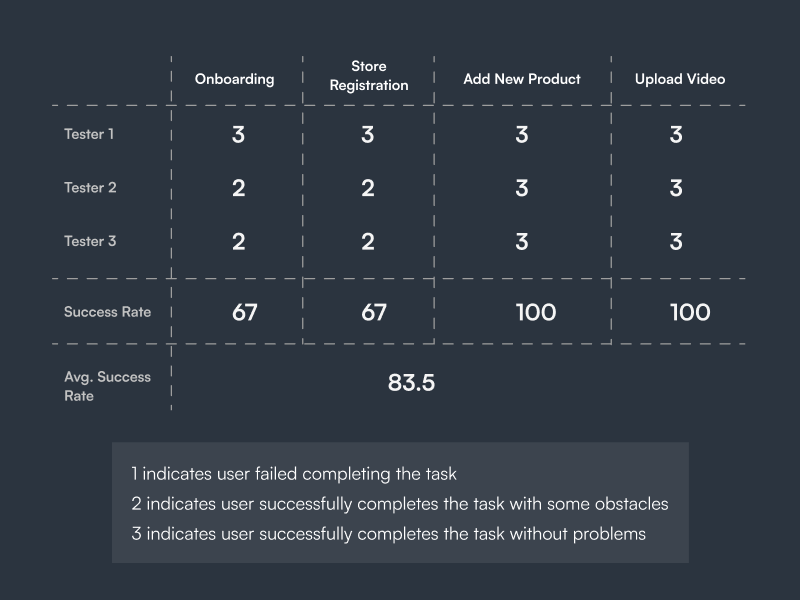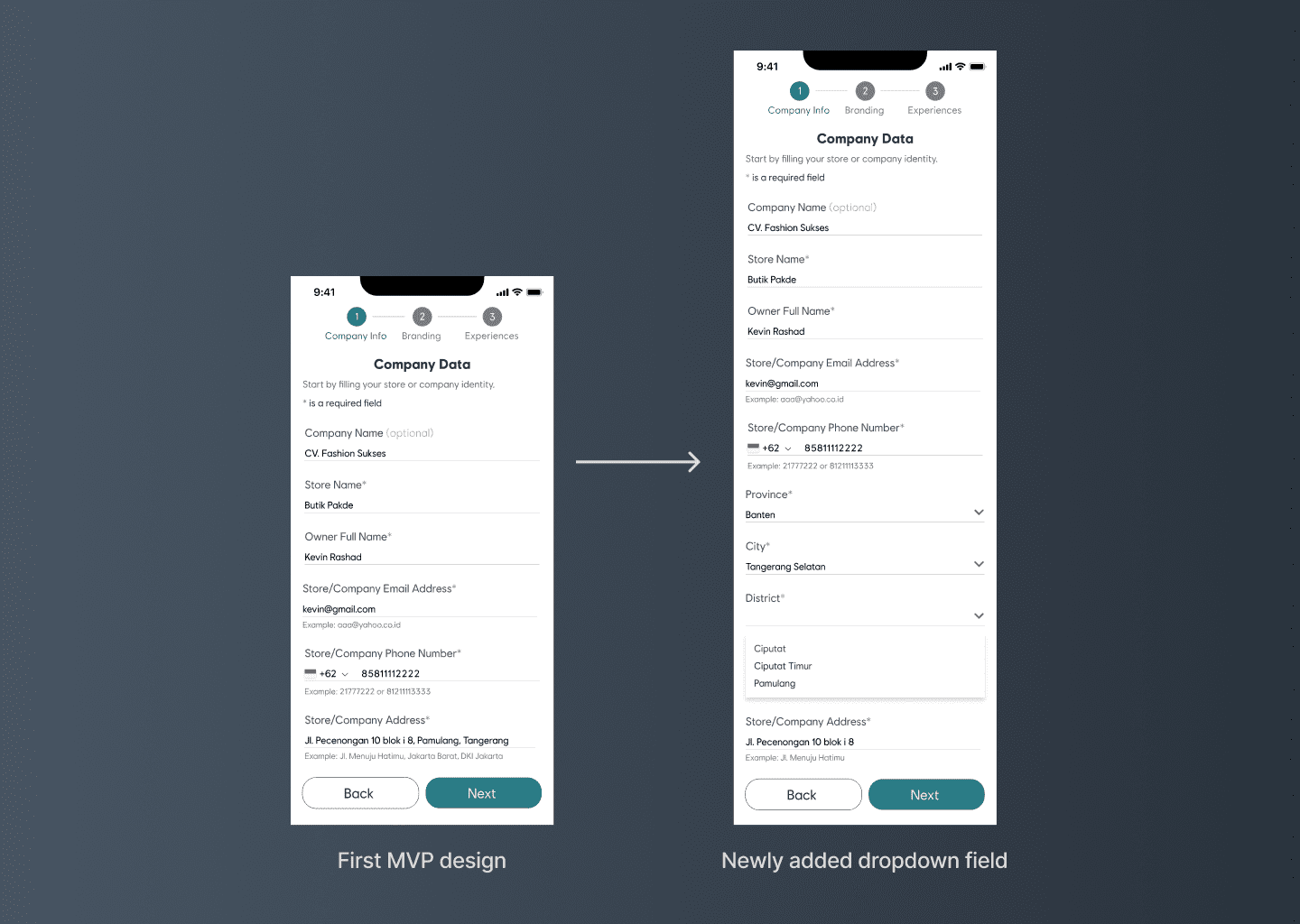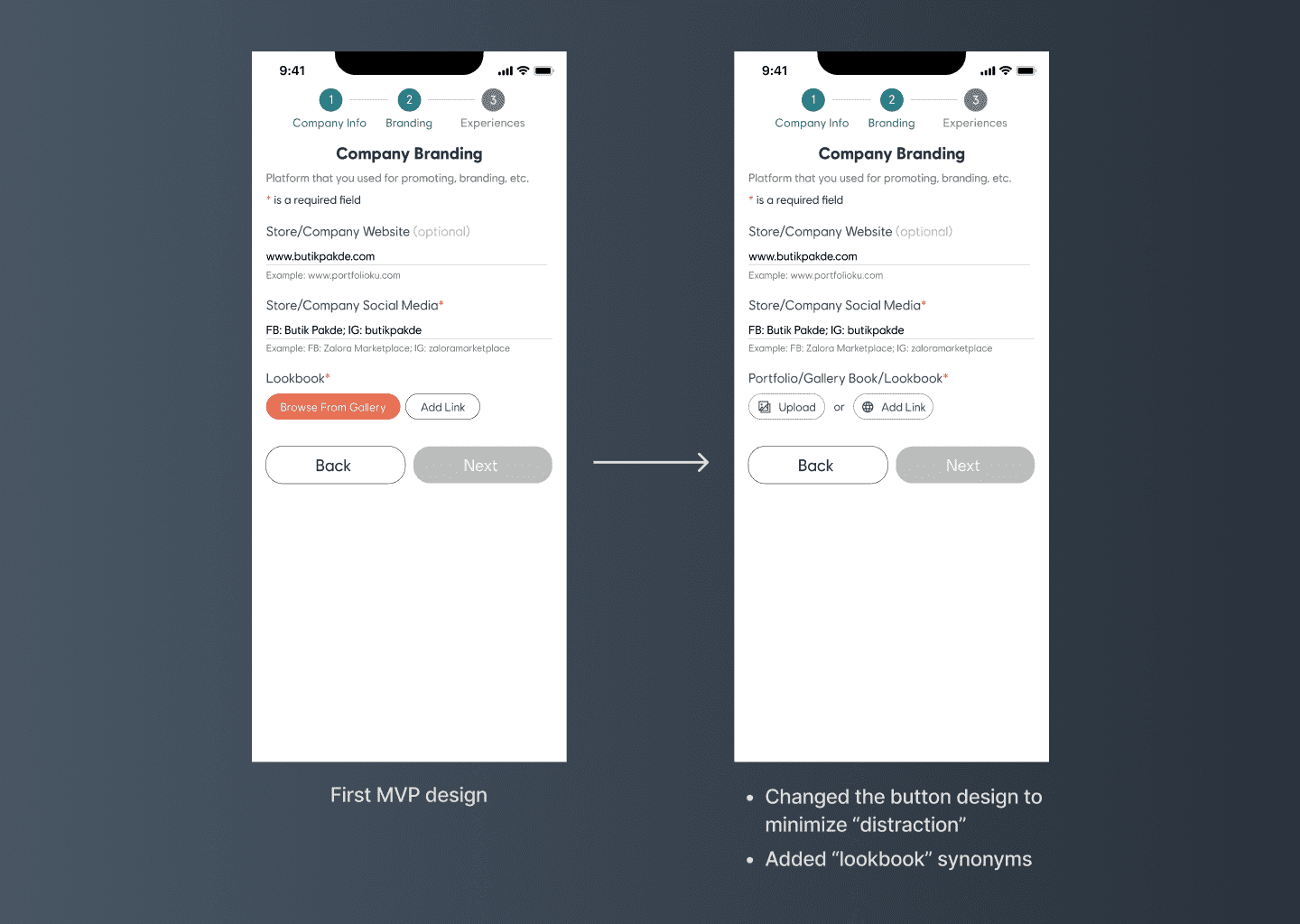This project is for UX study purposes, is associated with Purwadhika School, and is not affiliated with Zalora Indonesia or any of its products.
I completed this case study as my final project during the Purwadhika bootcamp. My lecturer challenged us to solve a problem on Zalora's B2B platform for sellers. I worked on the research part with three other designers before designing my own solutions. Throughout the project, I followed an end-to-end process that involved conducting research, generating ideas, designing, testing, and iterating to create a mobile app solution.
Timeline
2 months (December 2020 - February 2021)
My Roles and Responsibilities
- Conducting user research to understand the frustrations of launching new products and registering store and accounts on similar e-commerce platforms.
- Collaborating with my team to brainstorm possible solutions.
- Designing the user interface and creating prototypes.
- Testing the prototypes to evaluate the user experience and gather feedback.
- Incorporating feedback and iterating on the design based on the test results.
Challenges
- Designing a streamlined account and store registration experience that minimizes seller's frustration and time spent on the process.
- Developing a product uploading feature that is intuitive and simple to use, reducing user error and frustration when adding products to their store.
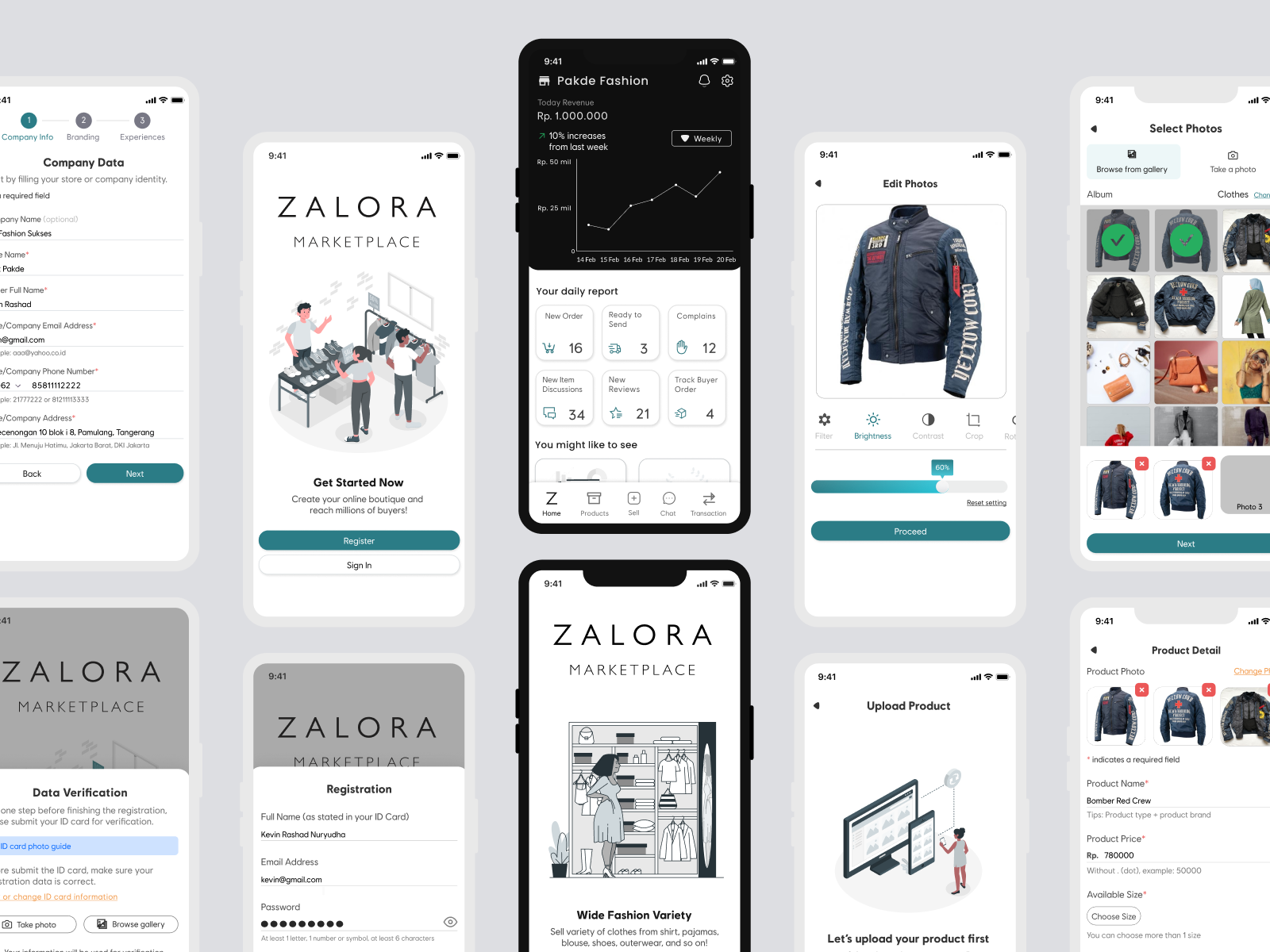
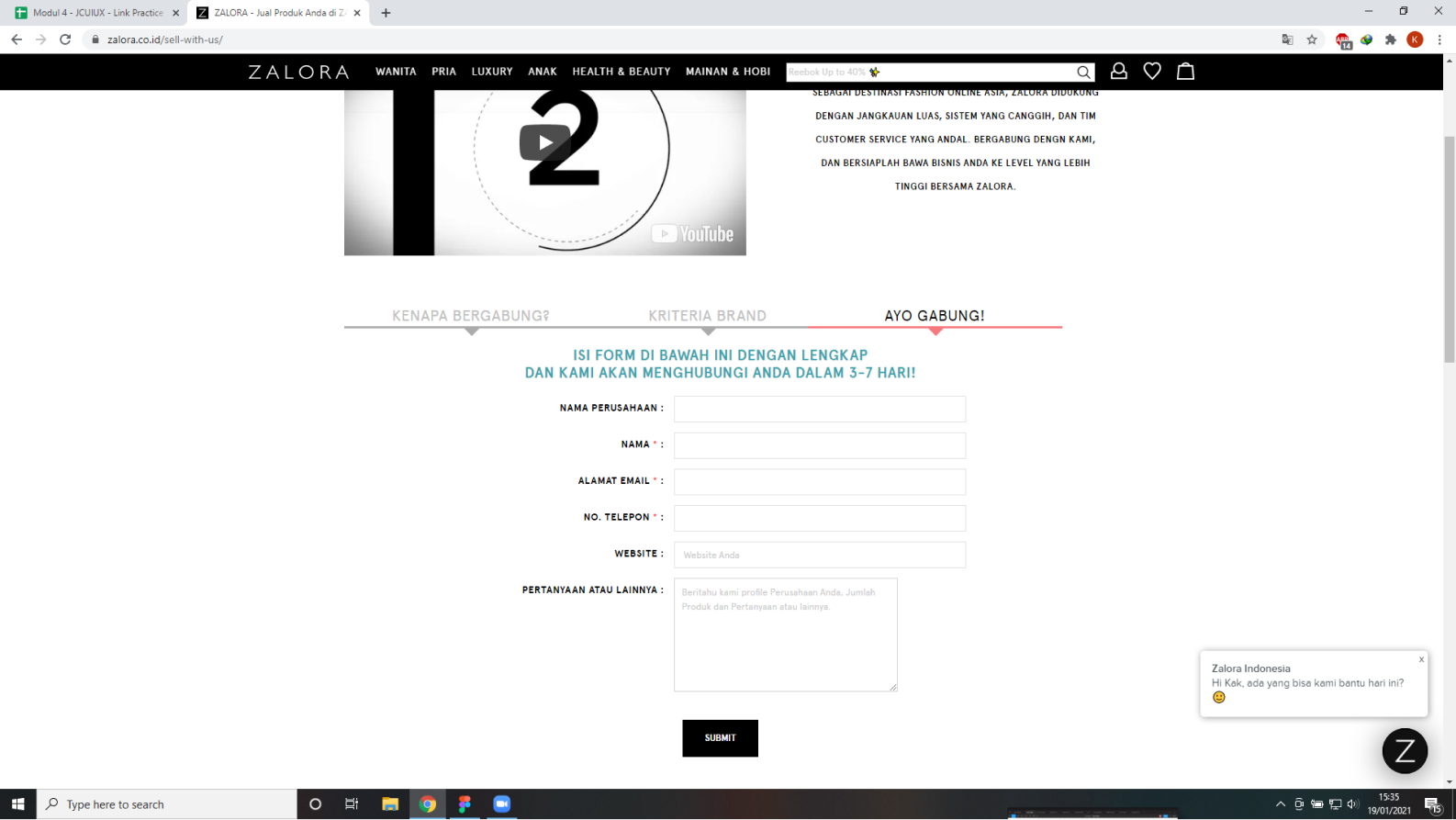
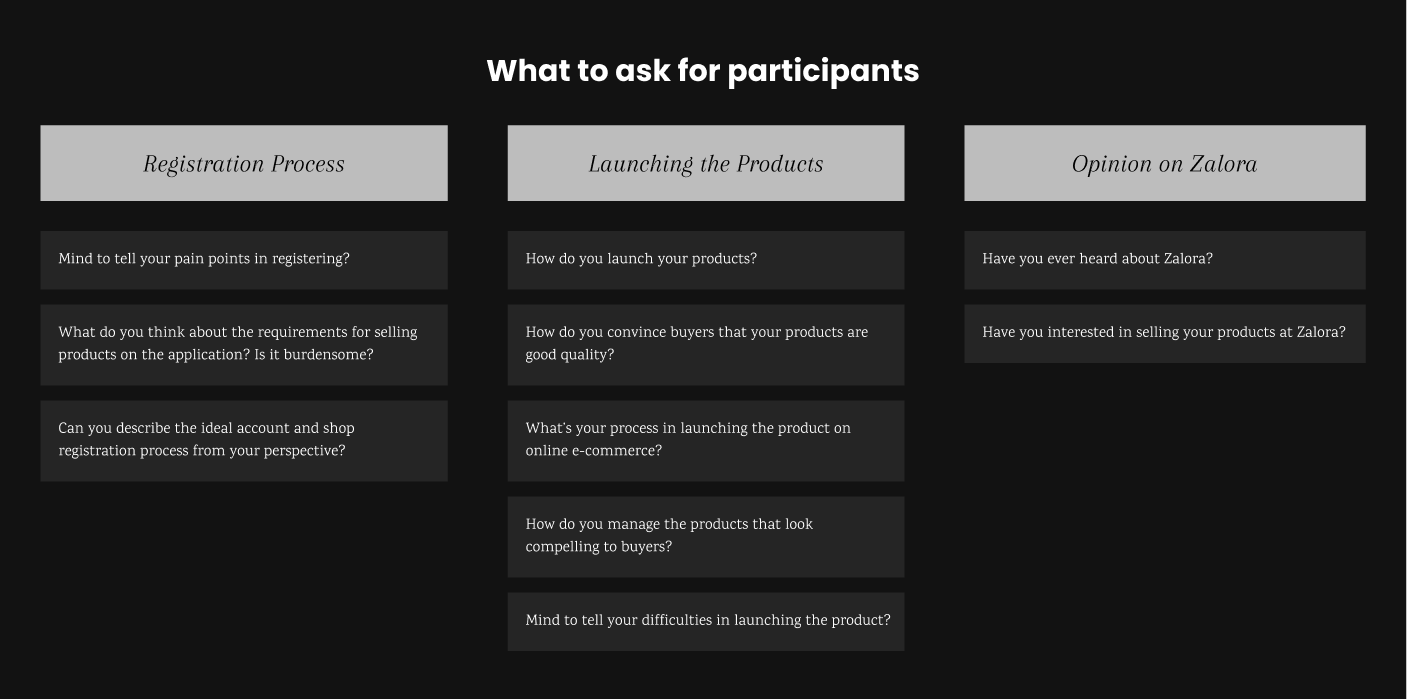
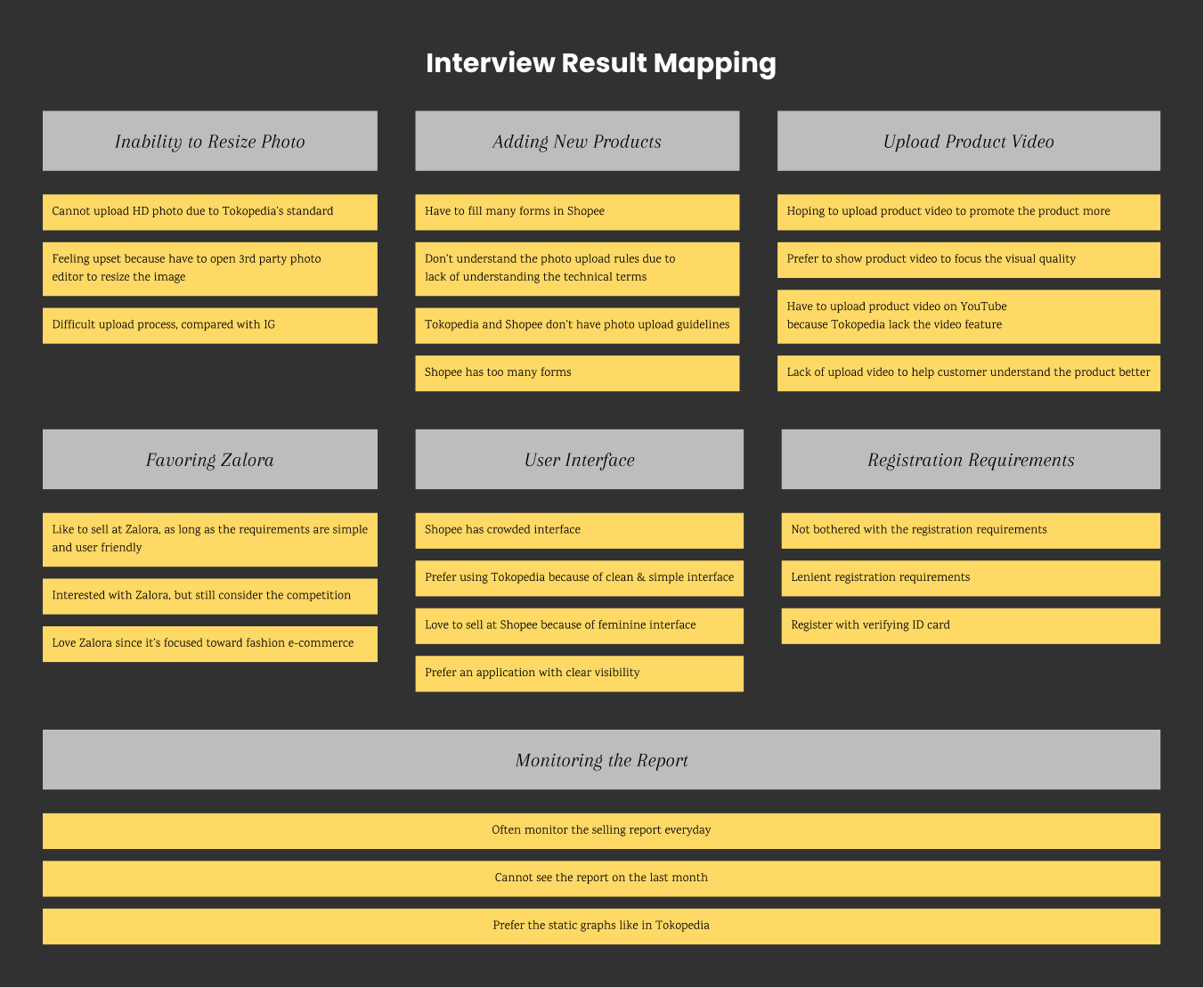
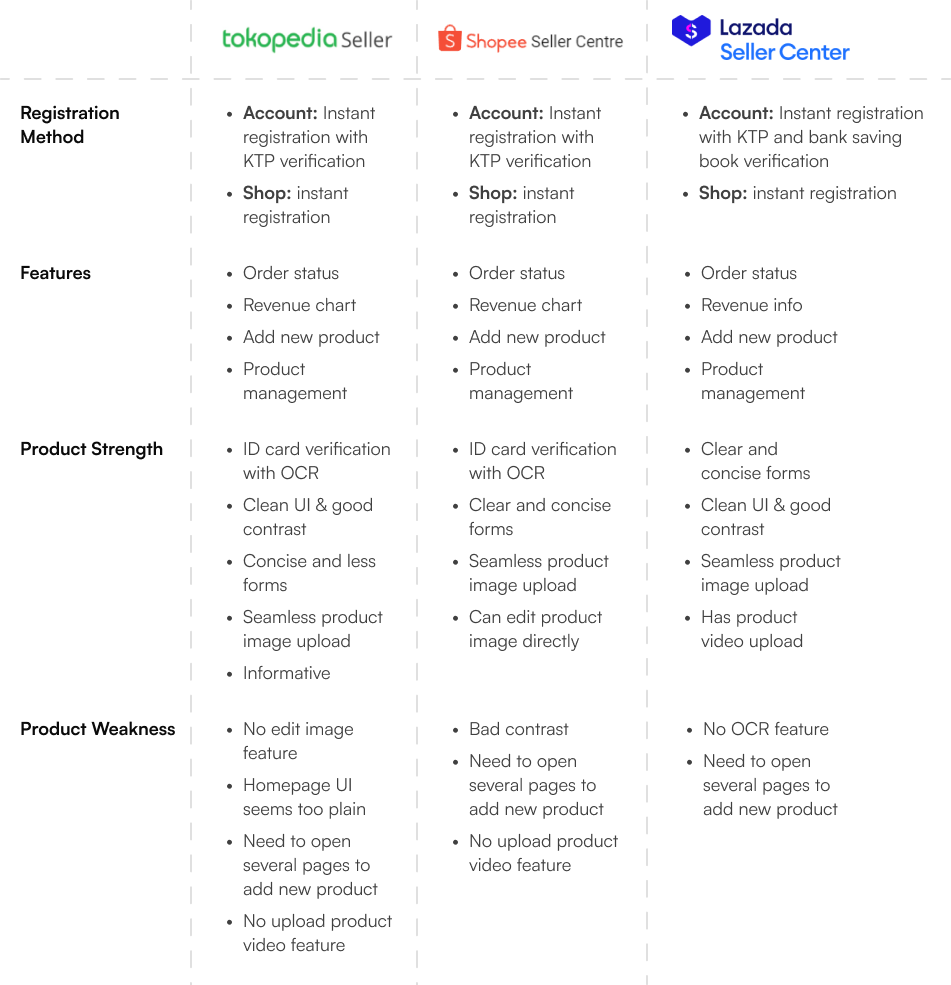

.jpg)